The wedding bells are ringing, and you’re invited! But before you grab your dancing shoes, there’s one important step: RSVPing. Follow along as we break down the process step by step and make sure you’re on the guest list hassle-free.
- Head to the couple’s website or app.
- You’ll see an “RSVP” button, or if the site is password protected, you’ll see an “Unlock Guest Details” button. Whichever the case, click the button.
Depending on the layout, the button might be on the right side of the page:
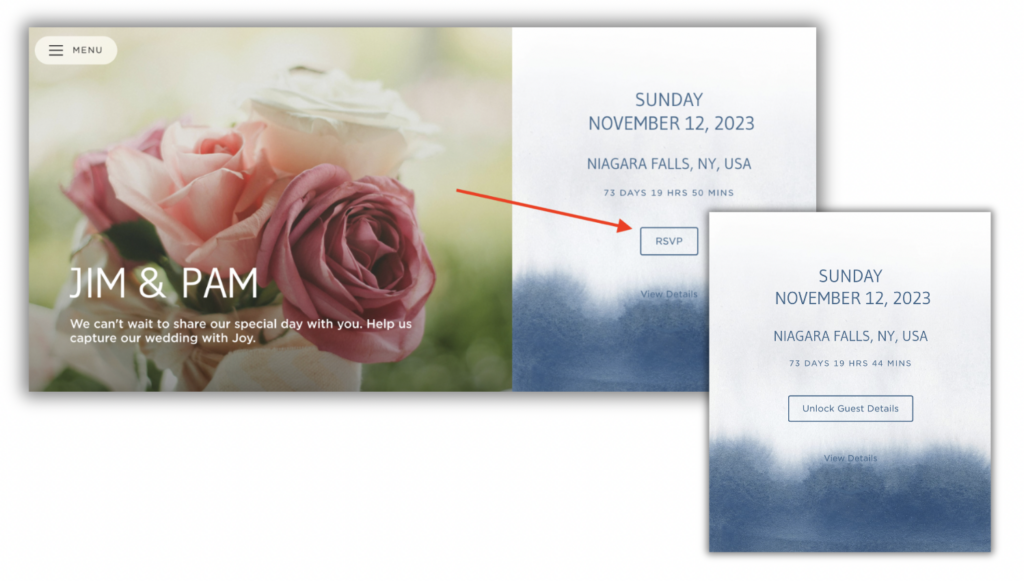
Or the top menu bar and at the bottom of the page:
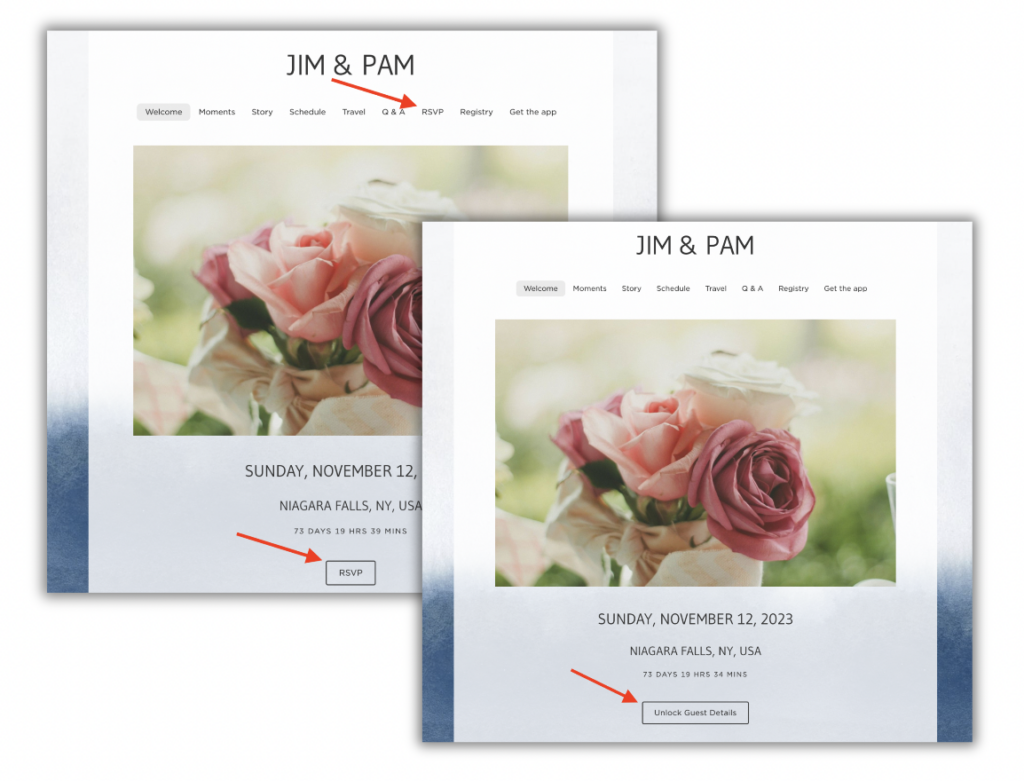
- If prompted, enter the password. If not, move along to the next step.
- Enter your first and last name, then the ‘Next’ button. Be sure you’re entering it exactly as it’s written on your invitation
- You may or may not be asked to select the number in your party (it depends on how the couple set up their site). If you’re asked for the number in your party, you can fill in their names on the next screen.
- If the couple grouped you with your partner/family, you should be able to respond for them too. If not, you may see the option to ‘Add Guest.’
- Hit the “Respond” button next to your name.
- After answering the questions, click “Save Response.”
- Click the “Submit your RSVP” button. Be sure to enter your email address if you want to receive a confirmation email of your response.
If you’re hitting any snags or if the RSVP seems to be playing hide and seek on the site, it’s possible the couple hasn’t enabled the feature yet. You’re best bet is to check in with the couple directly.
Still have some questions?
Ask us directly! Click on the black and white chat bubble in the bottom-right corner of this page to ask us your questions or email us at support@withjoy.com. You’ll get a friendly response from someone on our team!
