Hey there, Gift Tracker Extraordinaire! With Joy on your side, all your gifts find their cozy home in one super-convenient spot. Here’s how it all works:
- Head over to your admin dashboard.
- Now, let’s focus on the Registry “Manage” tab, give it a click.
- Now navigate to the “Track” tab on the top of the page.
That’s your gateway to the gift tracker!
But wait, there’s something special here! For your physical gifts, we’ll show who purchased the item, the count, and any applicable order info! And for your cash funds, we’re your hype crew, displaying how much the guest contributed!
Ready for the grand reveal? Click on guest name and you’ll find a treasure trove of details about your amazing gift-givers, the presents they’ve chosen, and the moments they’ve created for you.
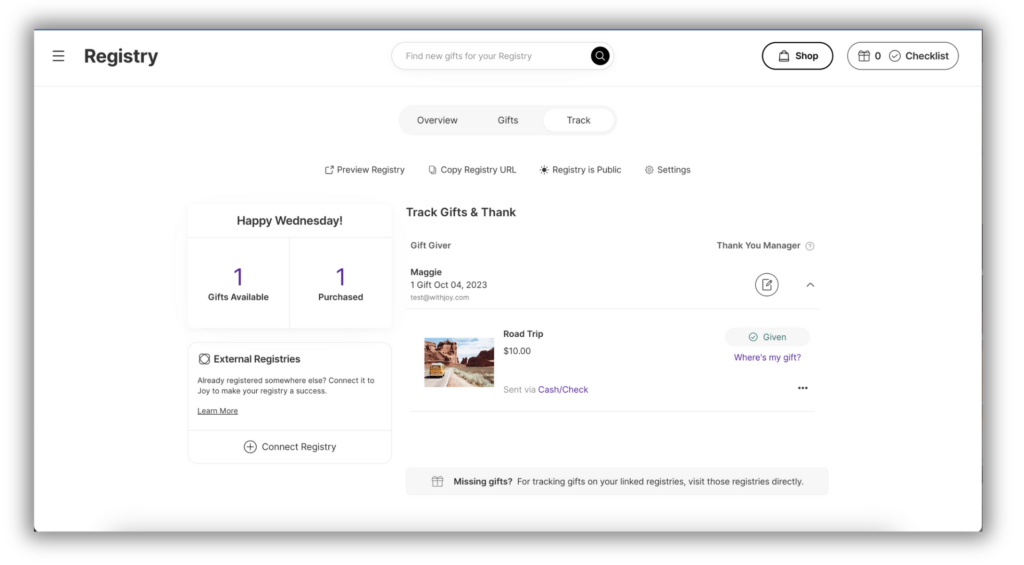
That’s the scoop, Gift Tracker Pro! We’re here to make your guests smile even brighter when you say “thank you”!
Please note: Joy is not affiliated with PayPal, Venmo, or Square Cash and we do not have internal specifics on their policies. For further details on international accounts, currency exchange fees and general information, please click here for Paypal, here for Venmo, and here for Cash App.
Please note: Joy is not affiliated with PayPal, Venmo, or Square Cash and we do not have internal specifics on their policies. For further details on international accounts, currency exchange fees and general information, please click here for Paypal, here for Venmo, and here for Cash App.
Still have some questions?
Ask us directly! Click on the black and white chat bubble in the bottom-right corner of this page to ask us your questions, or you can email us at support@withjoy.com. You’ll get a friendly response from someone on our team! 🙂
