Looking for a way to streamline checkout for your friends and family? Get Cash Equivalent makes it easy for gift-givers to purchase registry gifts from external sites.
Now, registrants can receive cash for most of the gifts they add that are not from the Joy Shop or fulfilled by Joy directly. Registrants get cash for their items, while gift-givers can easily purchase the “item” via Joy’s checkout. Gift-givers don’t have to do extra work or worry about where their gift is because it’s all managed by Joy!
Lastly, registrants can transfer this cash to their bank account or debit card to use anywhere using Joy Wallet.
How do I start receiving cash for my items?
Like other Joy Wallet features, Get Cash Equivalent purchases are treated similarly to a cash contribution to the registrant’s Joy Wallet balance. All transactions, transfers, and fees are provided through Stripe Connect. To start, registrants can walk through our Stripe onboarding flow directly from the gift editing options or their registry Gift Tracker.
- Click the “Gifts” tab from the admin registry page
- Click “Add Gift” and then “Add Item”
- Click “Get cash for my gift” and follow the online prompts to set up your Stripe account.
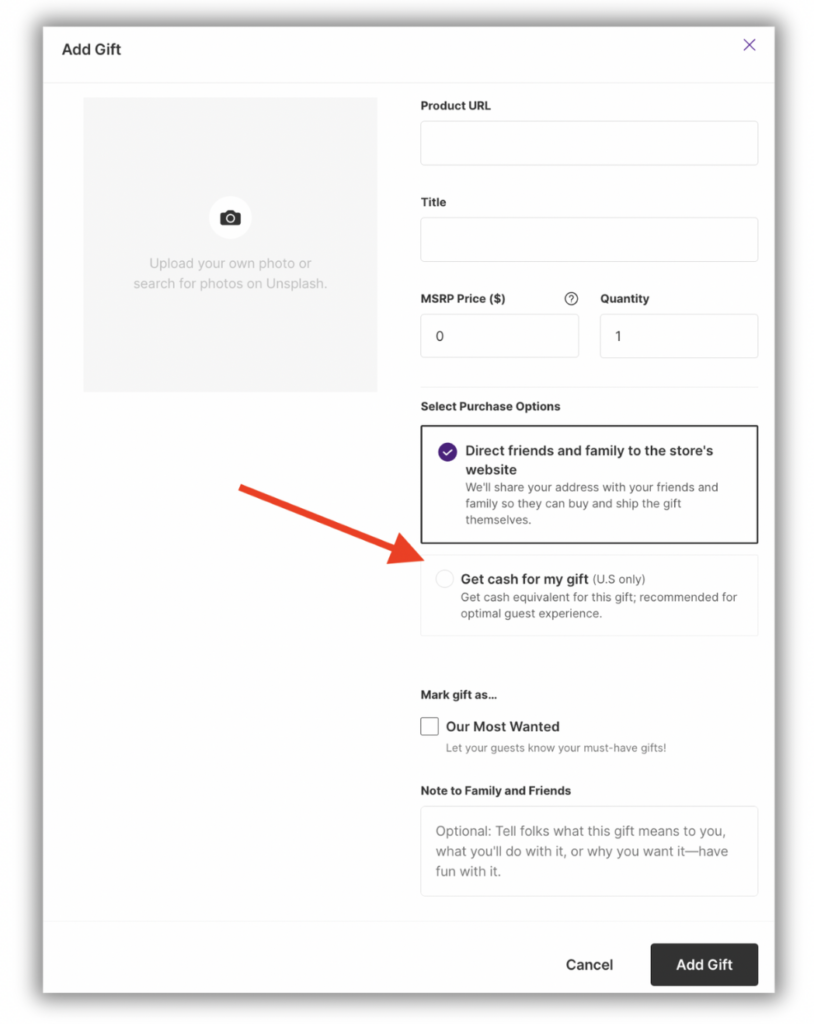
Once enabled, registrants can start receiving cash for eligible items and will have access to other Joy Wallet. As a reminder, all contributions delivering cash to a transferable balance via a credit card incur the same 2.5% processing as other Joy Wallet features like Credit Card Cash Funds. Transfer fees may also apply.
What products are eligible for Get Cash Equivalent?
When registrants manually add their favorite items from an external store or via the Joy Browser Button, a new payment method will be available for U.S. registries: “Get Cash for my Gift.”
- Gifts that are added manually or via the Joy Browser Button.
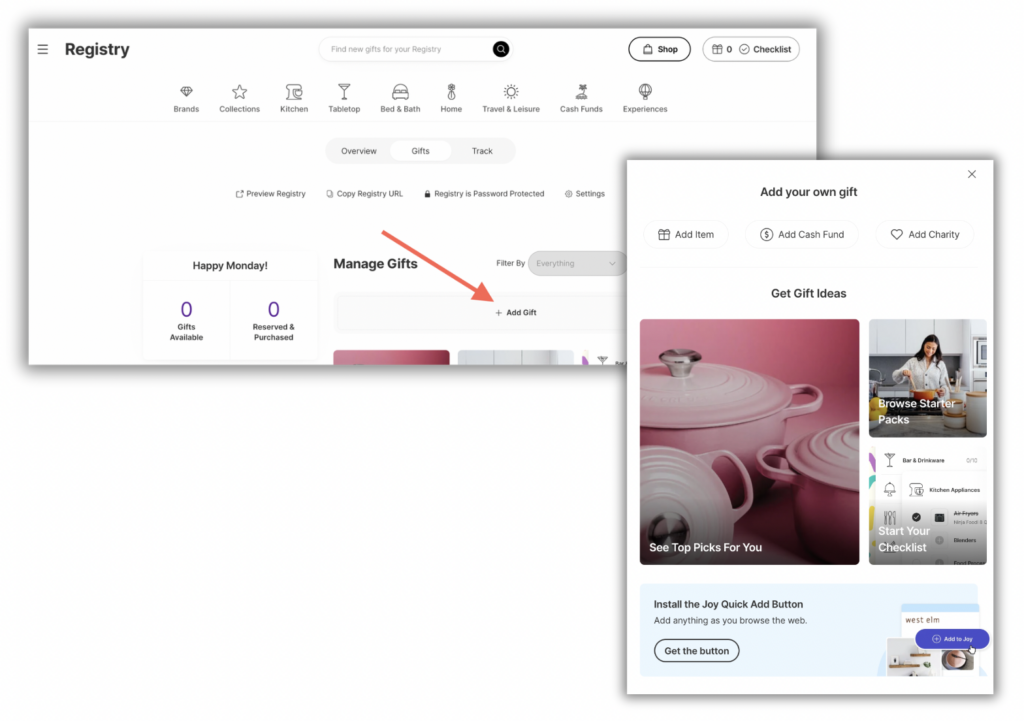
- Gifts added from Amazon or Crate & Barrel are not eligible
Still have some questions?
Ask us directly! Click on the black and white chat bubble in the bottom-right corner of this page to ask us your questions, or you can email us at support@withjoy.com. You’ll get a friendly response from someone on our team! 🙂
