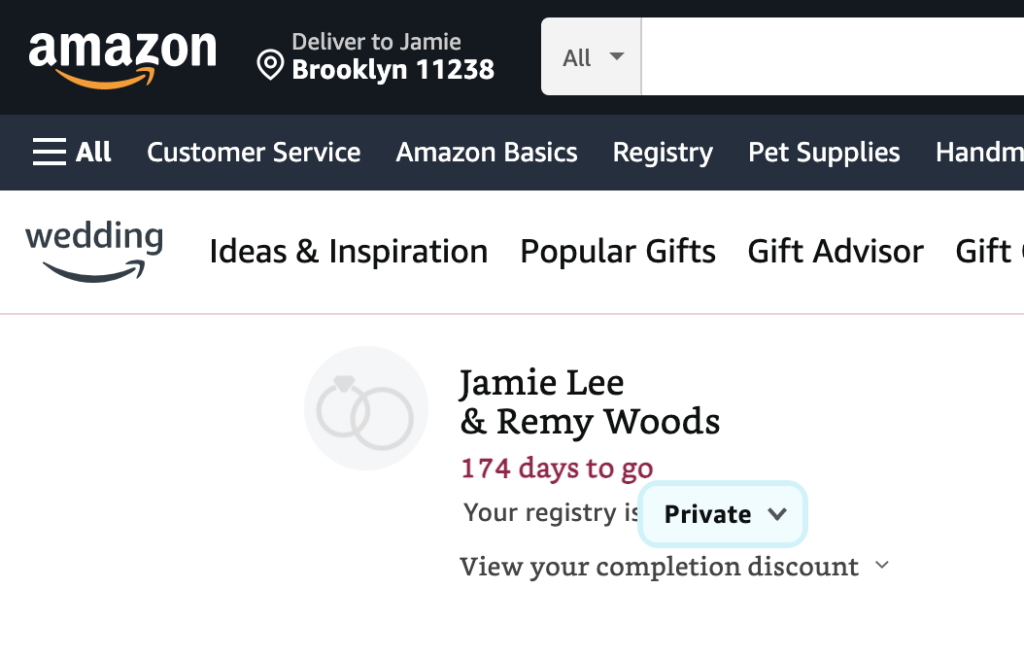(Only do this after your registry is fully transferred and you can see all the transferred gifts on your Joy registry.)
- Go to your Amazon registry – https://www.amazon.com/wedding
- Now on the left side of the page, under your names and countdown, you’ll see either “Your registry is Public” or “Your registry is “Sharable” .
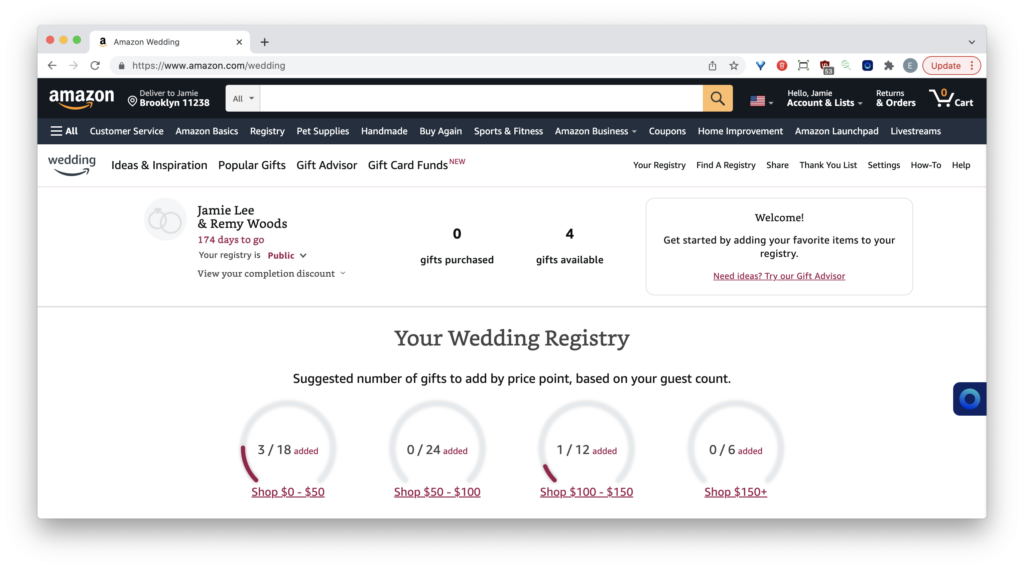
- Click on the word “Public” or “Sharable” and select the “Private” option.
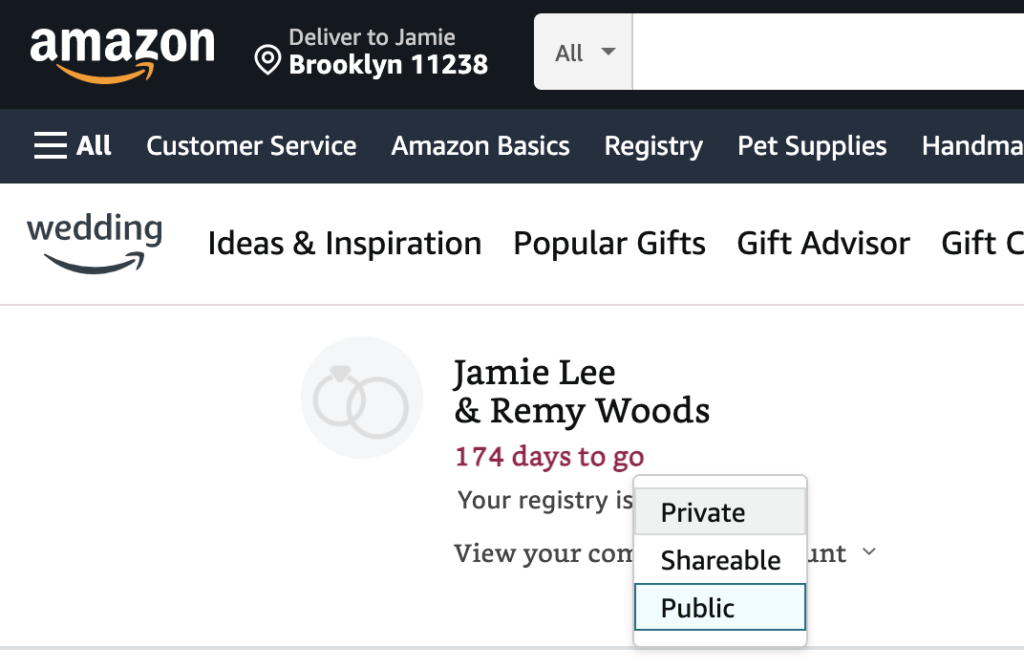
- Your registry should look like this when you’re done.