(Only do this after your registry is fully transferred and you can see all the transferred gifts on your Joy registry.)
- First head to your West Elm registry. https://www.westelm.com/registry
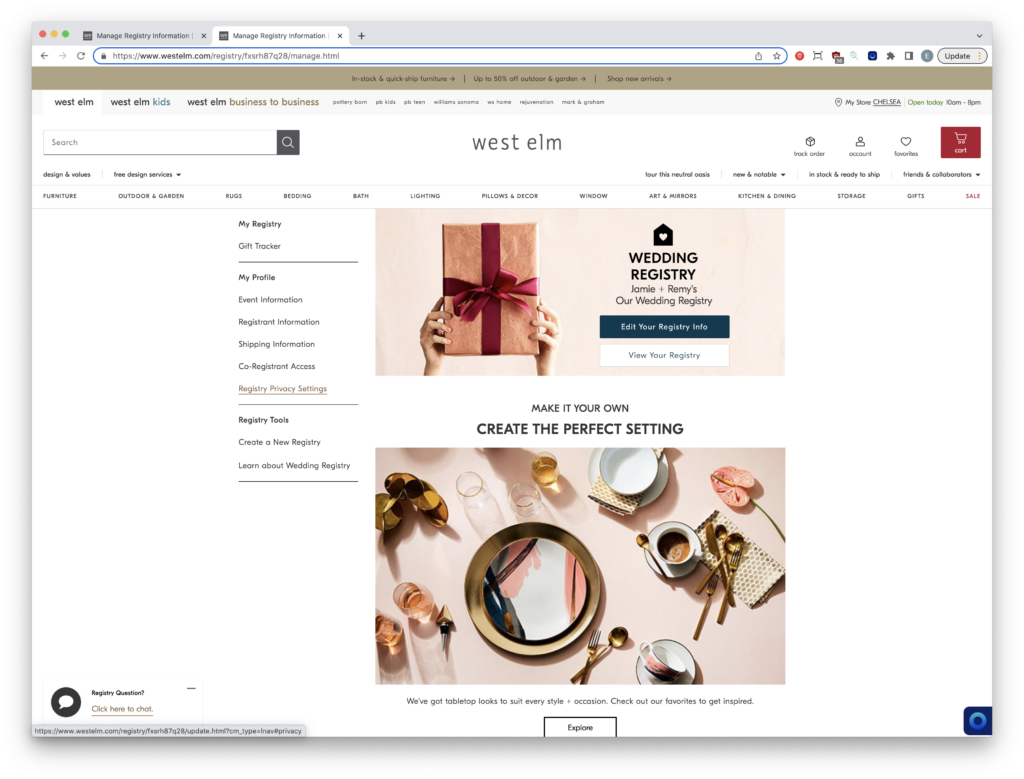
- In the left sidebar, click on “Registry Privacy Settings.”
- In the right sidebar, under Optional Settings, click on “Edit.”
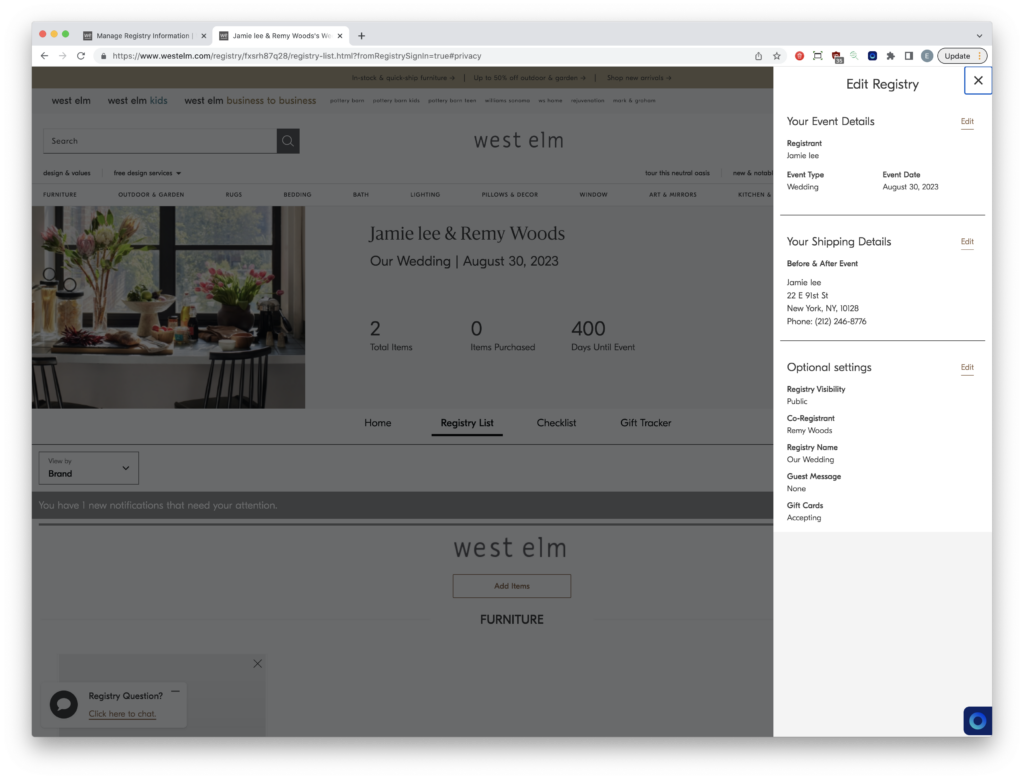
- Under “What’s your registry’s visibility?” click on the “Private” option to set your registry to private.
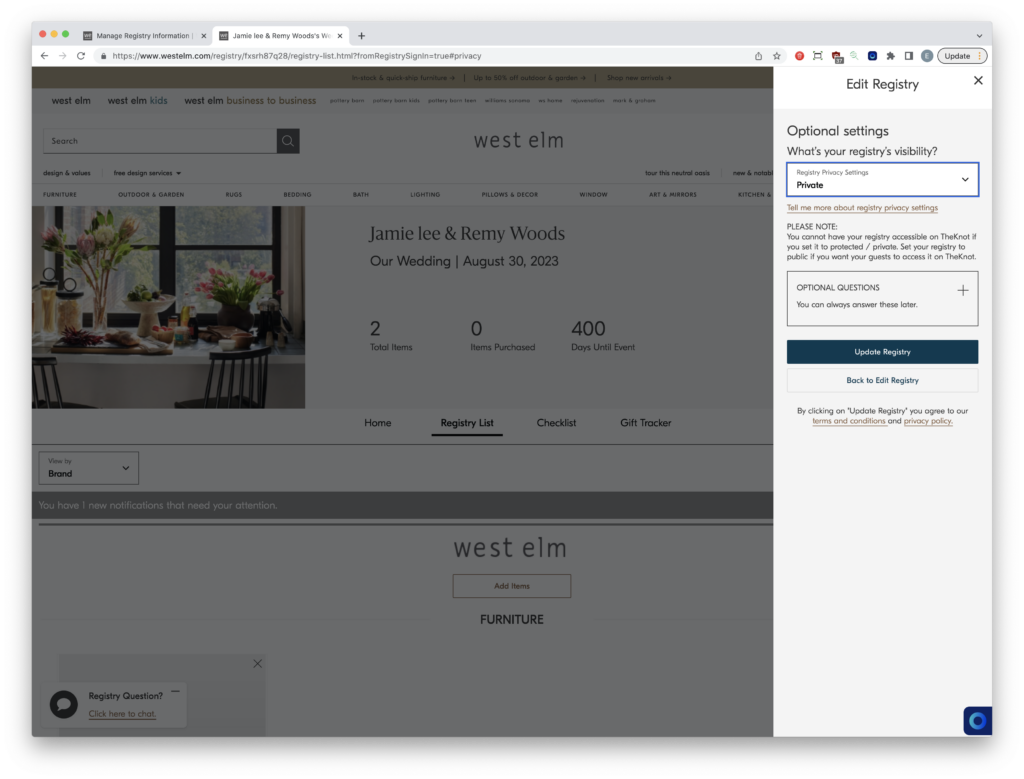
- Click “Update Registry” to save your changes.
