Expecting a bundle of joy and contemplating how to make your baby registry even more versatile? Cash funds are the answer. Adding a cash fund to your baby registry offers friends and family a way to contribute to those big-ticket items or unexpected expenses that come with parenting. Let’s dive into how you can add a cash fund to your baby registry, so you can focus on preparing for the newest addition to the family.
- Select the “Manage” tab from your “My Registry” page.
- Click the “New Gift” button:
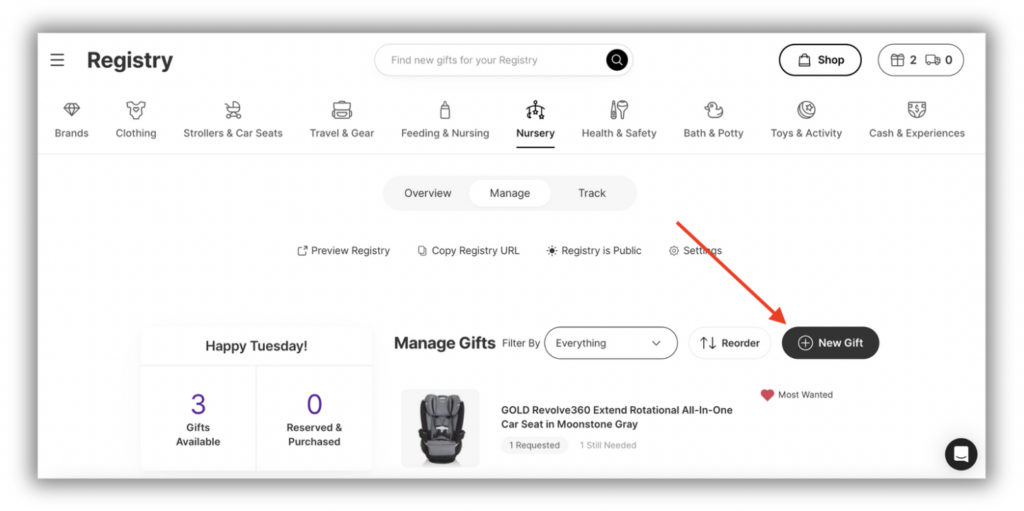
- Select “Add Cash Fund.” You can add as many cash funds as your heart desires.
- And here’s the cherry on top: Joy lets you customize your cash funds to your liking – change the name, image, note, and customize the goal.
Setting your cash fund goal
Alright, let’s talk cash fund goals! With Joy, you’ve got options galore. Guests can either contribute specific “Fixed Amounts” you set or go wild and enter “Any Amount” they fancy.

Imagine this: You’re aiming for a $1000 goal, and you’ve set the fixed gift amount at $50. But hold on to your hats, because you can easily switch it up. Want to reach a $2000 goal instead? Just tweak the quantity to 40. Or, change the gift amount to $100 for a whole new vibe. The more you play with it, the more your total goal amount dances along!
Now, if you go with “Any Amount,” guests have the freedom to contribute whatever tickles their fancy. How cool is that?
Linking your cash fund to a payment platform
When you’re setting up your cash fund, you’ve got options. You can choose PayPal.Me, Venmo, or Cash App. If you don’t have an account yet with those payment platforms, you can create a PayPal.Me link right here. If you are hanging out in the U.S., you can also get Venmo here or Cash App here. And if you’re not sure where to find your username, our trusty instructions are here.
Editing your cash fund
Tweaking your cash registry on Joy is a breeze!
- Head to your Registry Page.
- Click on the cash fund you want to edit.

- You’ve got the power to change the title, photo, note, and payment method whenever you fancy. If you’re thinking of switching payment methods, no problem, just remember that any cash gifts you’ve already received won’t jump ship to the new method.
- You can also play around with the gift amount and quantity, but keep in mind that your new total goal can’t be less than the gifts you’ve already collected.
How friends and family contribute
- They’ll swing by your Registry page and click on the fund.
- They’ll be prompted to share a gift amount.

- They’ll enter their name and email and if they’re feeling fancy, they can even add a little note.
- Next, they’ll select a payment method.
If they go for cash/check, they’ll see your mailing address. For Venmo, they’ll need to fire up the Venmo app on their mobile device and enter your username. And if you’re rolling with PayPal or CashApp, they’ll click a button and be directed to those platforms to finish the contribution.
And here’s the grand finale: When they wrap it up, the money zips into your Venmo, PayPal, or CashApp account.
Please Note: Joy is not affiliated with PayPal, Venmo, or Cash App. We do not make money from any cash gifts and we do not have internal specifics on their policies. For further details on international accounts, currency exchange fees and general information, please click here for Paypal, here for Venmo, and here for Cash App.
Still have some questions?
Ask us directly! Click on the black and white chat bubble in the bottom-right corner of this page to ask us your questions, or you can email us at support@withjoy.com. You’ll get a friendly response from someone on our team! 🙂
