(Only do this after your registry is fully transferred and you can see all the transferred gifts on your Joy registry.)
- Go to the My Registry page on Crate & Barrel – https://www.crateandbarrel.com/gift-registry/registrant-list
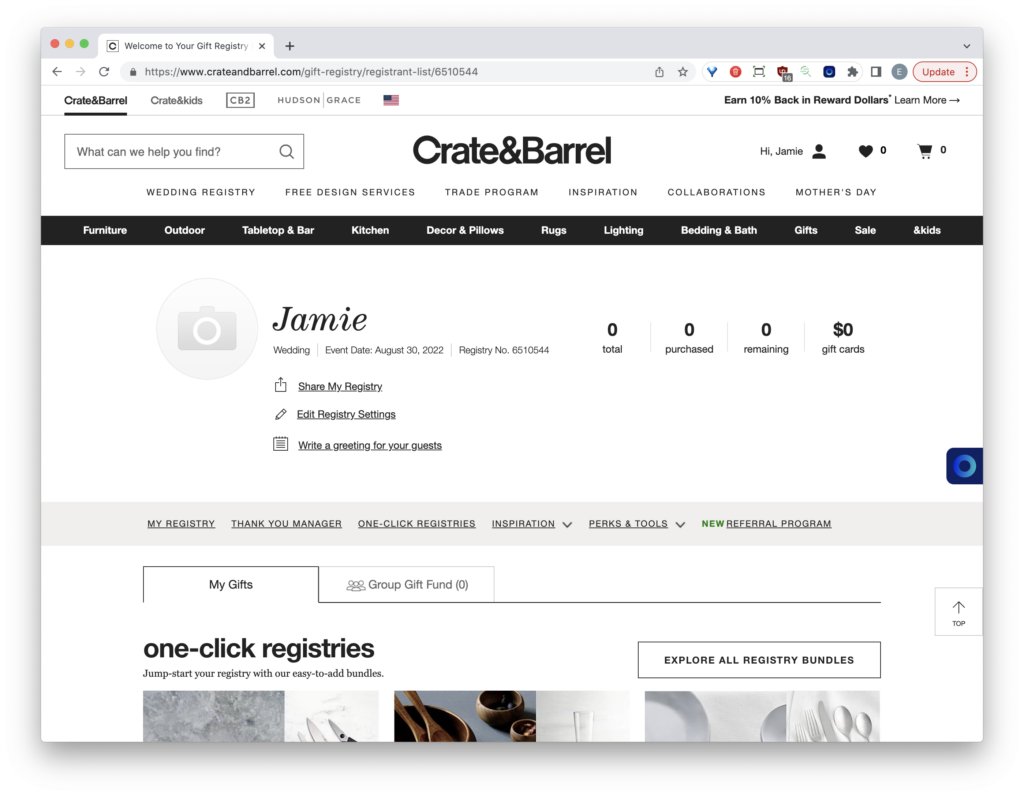
- Click on “Edit Registry Settings.“
- Scroll down near the bottom, near where you see “Display Preferences.” Select the option “No, please make my registry private and do not display it online or in search engines.“
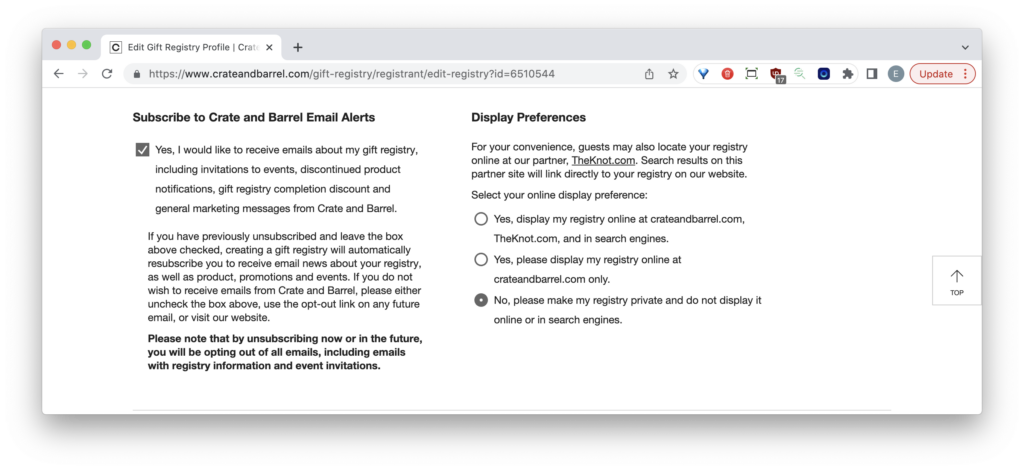
- Scroll down and click “Save Changes.”
Still have some questions?
Ask us directly! Click on the black and white chat bubble in the bottom-right corner of this page to ask us your questions, or you can email us at support@withjoy.com. You’ll get a friendly response from someone on our team!
