You can easily control the visibility and privacy of your baby registry. You can make your baby registry password-protected or hidden to better control who can view your registry. Password-protected registries require a password to view the registry details and gifts. Hidden registries are only visible to the registry admins. This is a great setting to use while building your registry.
How to customize your privacy settings
- Visit one of the admin registry pages (overview, manage, or track).
- Click on “Registry Privacy” next to settings. This will open the registry privacy settings dialog.

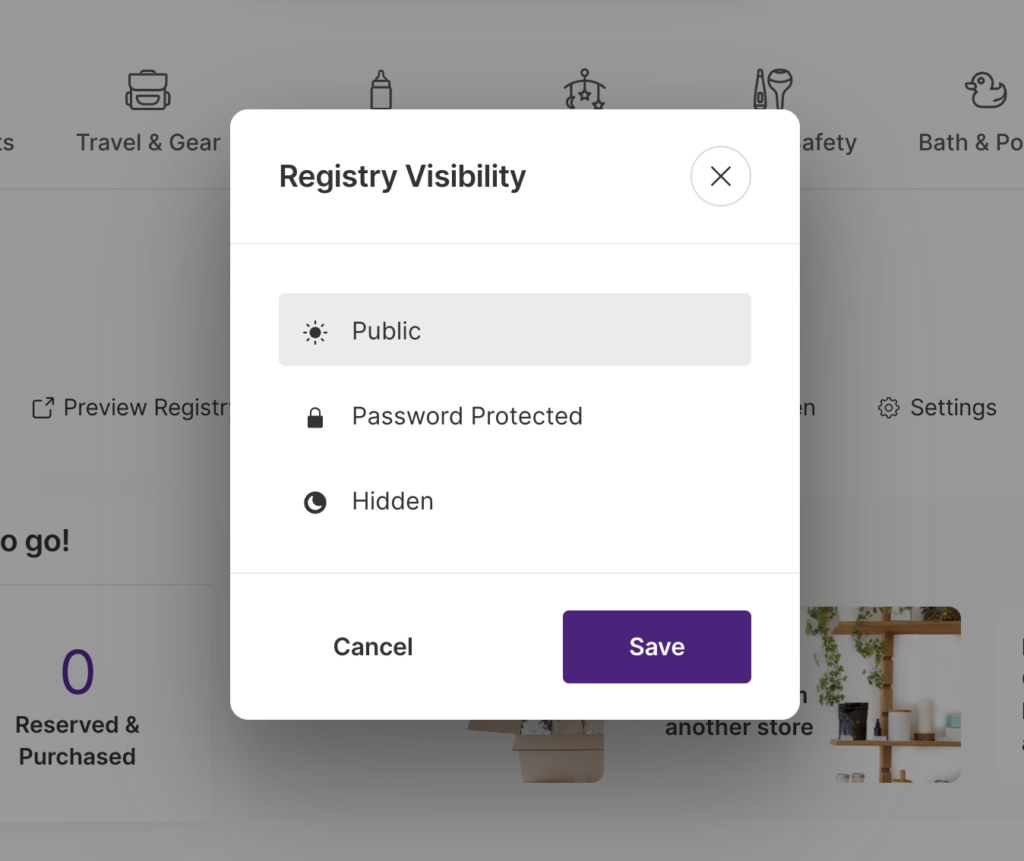
In the Registry Visibility dialog, you have three options:
Public
Password Protected
Hidden
Public
When your baby registry is set to “Public” anyone with your registry URL can view your registry.
Password Protected
Password-protected registries are not visible until the correct password is entered to view the registry. You can edit the password for your event and share it with gift-givers. If you change your password, the old password will no longer work, you can only have one password at a time.
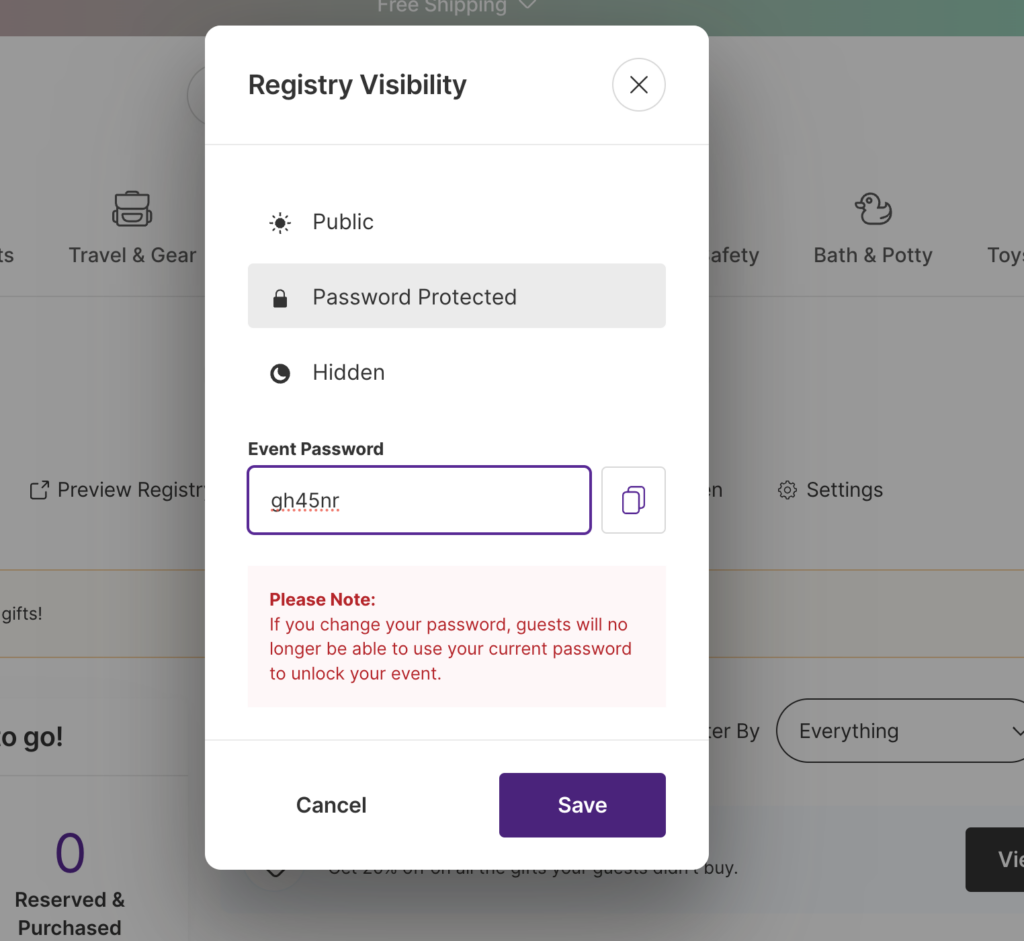
Gift-givers who visit a password-protected registry will be prompted to enter the password before they can view any of the registry details.

Hidden
When your baby registry is set to “Hidden,” anyone who is not an admin for your site will not be able to see your registry at all.

