If you’re facing a hiccup while trying to RSVP for the upcoming celebration, fear not! We’re here to help!
Here are a couple of things to try:
- Enter your first and last name in the RSVP form exactly as they are on your invite or save the date. For instance, if your name is “Michael Scott,” input “Michael Scott.” Variations like “Mike Scott” or “Mr. Michael Gary Scott” might not register on the RSVP page.

- Name Mismatch Alert: If you’ve entered your name differently than the couple has it added to their guest list, you’ll see a message letting you know your name doesn’t match any names on the guest list. You’ll be prompted to try a different spelling of your name with the option to ‘Try Again.’
- Contact the Couple: Still struggling? Click “Contact the Couple.” A message box will open, enabling you to inform the hosts about your RSVP issue.
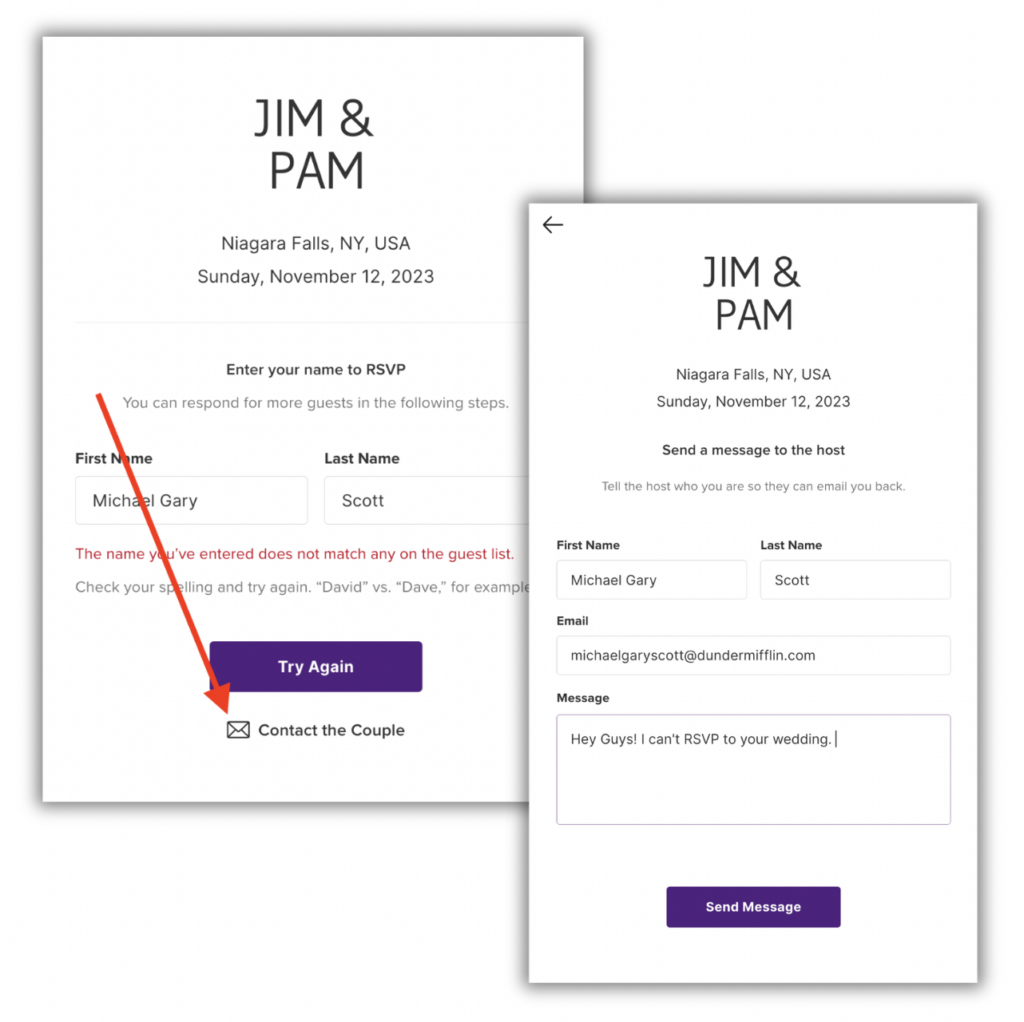
Updating the Guest List: If the couple edited the guest list after sending invites, they might need to adjust your name to ensure compatibility.
Still have some questions?
Ask us directly! Click on the black and white chat bubble in the bottom-right corner of this page to ask us your questions, or you can email us at support@withjoy.com. You’ll get a friendly response from someone on our team!
